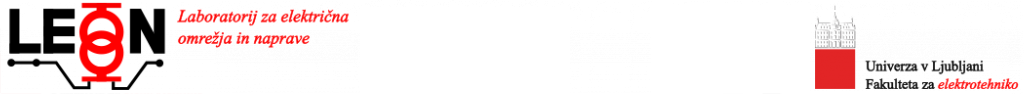Laboratorij za električna omrežja in naprave
Spoštovani obiskovalci,
dobrodošli na spletnih straneh Laboratorija za električna omrežja in naprave – LEON, Fakulteta za elektrotehniko, Univerza v Ljubljani. Če premagate odpor do dolgočasnih uvodov, se lahko v nadaljevanju na kratko seznanite z osnovnimi dejavnostmi laboratorija.
LEON ima dolgo raziskovalno tradicijo na področju elektroenergetike v Sloveniji. V začetku devetdesetih smo v sodelovanju s Siemensovim oddelkom za načrtovanje omrežij v Nemčiji začeli s pionirskim delom uporabe digitalnih simulacij pri analizi elektroenergetskega sistema. Tisto, kar je bilo takrat sprejeto z velikimi dvomi, je danes nekaj samoumevnega. Natančne analize različnih problemov v elektroenergetskem omrežju z uporabo najsodobnejših simulacijskih programov ostajajo glavna dejavnost laboratorija.
Pedagoško delo na dodiplomskem in podiplomskem študiju zajema analize elektroenergetskih omrežij in naprav, prenos in razdeljevanje električne energije, kakovost električne energije in visokonapetostno tehniko.
Znanstveno raziskovalno in strokovno delo je usmerjeno predvsem na področje kakovosti električne energije. Za operaterje prenosnega in distribucijskih omrežij ter velike industrijske odjemalce izvajamo študije širjenja motenj po omrežju in načrtujemo sodobne kompenzacijske naprave. Pomembno področje v zadnjem času je tudi vključevanje razpršenih virov v elektroenergetsko omrežje in njihov vpliv na kakovost napetosti. Laboratorij je ustanovni član Centra za razpršene vire energije na Fakulteti za elektrotehniko v Ljubljani. Raziskovalci laboratorija so z udeležbo v evropskih projektih razvili tesno mednarodno sodelovanje.
Poleg znanstvene odličnosti je osnovna vizija laboratorija prenos rešitev v prakso in podpora pri tehnološkem razvoju slovenskega elektrogospodarstva.
Predstojnik LEON:
Prof. dr. Igor Papič